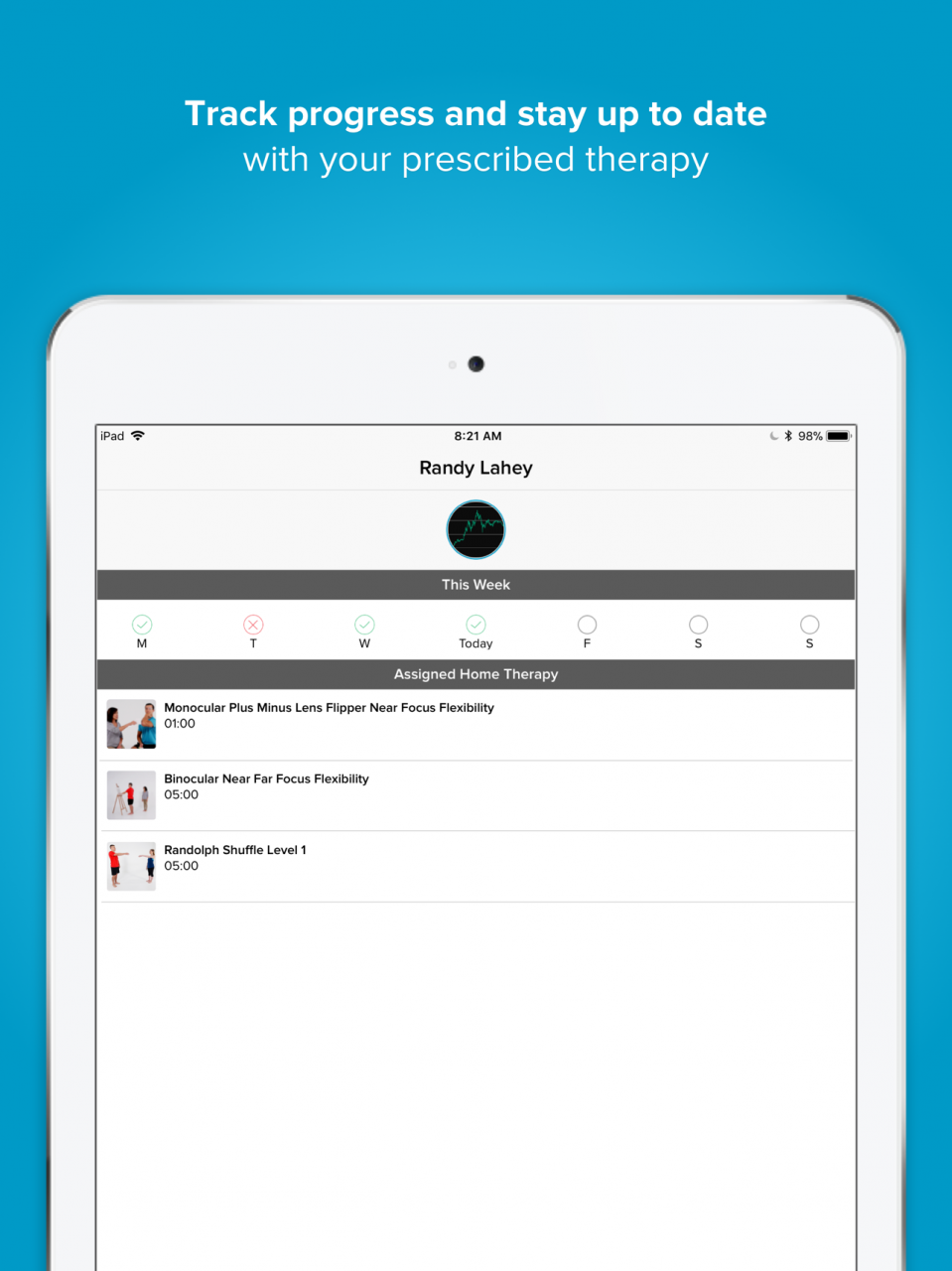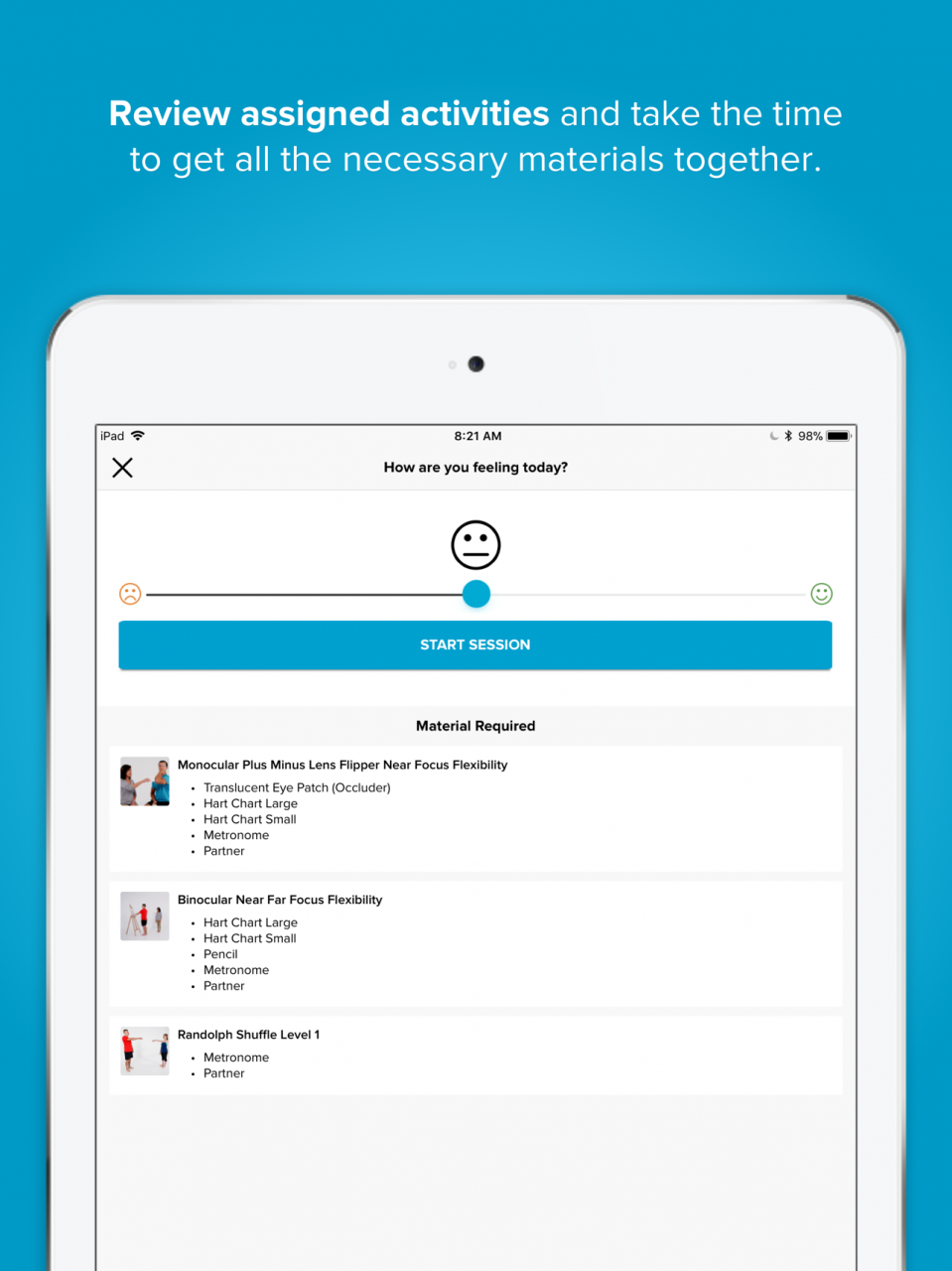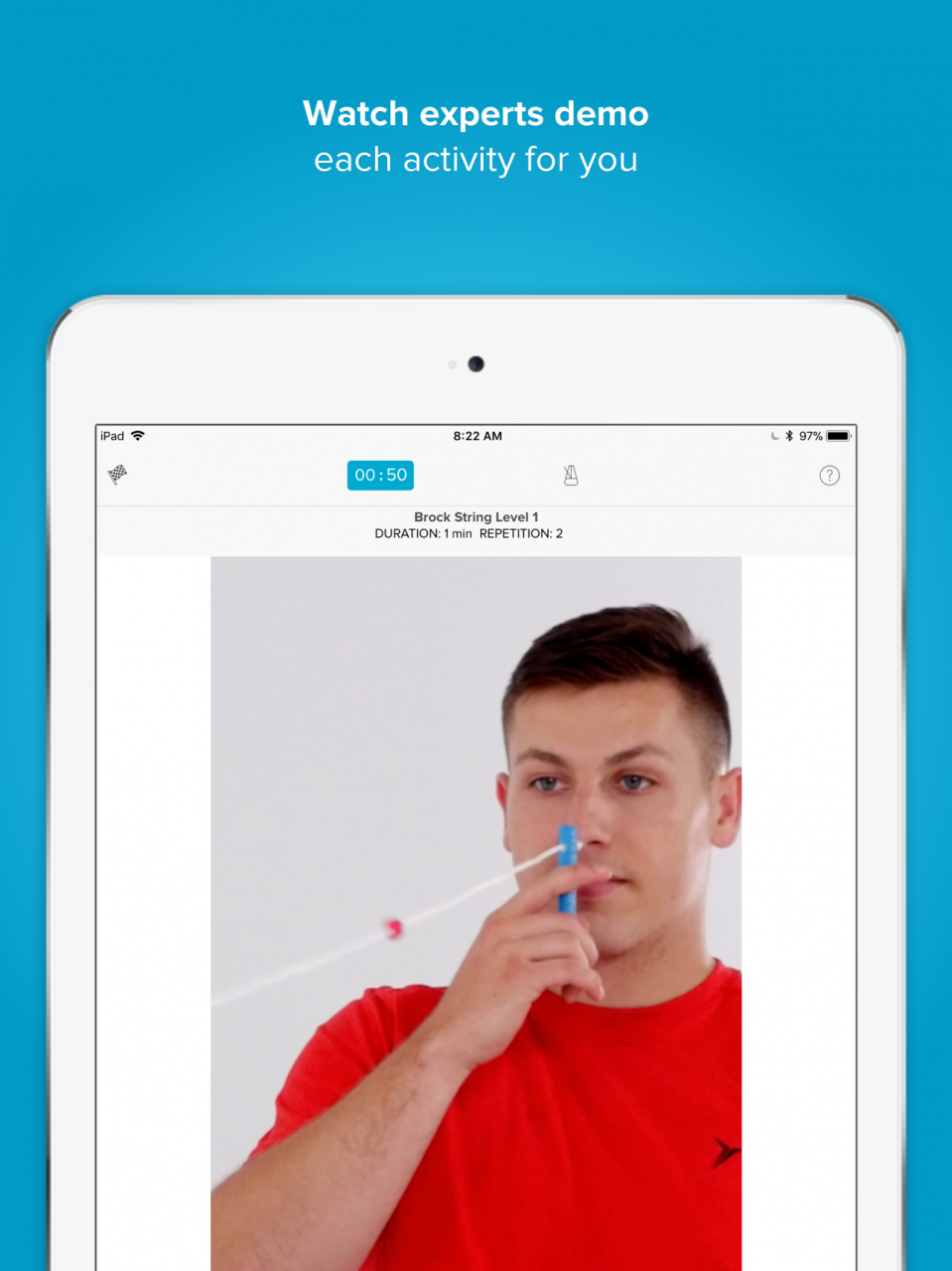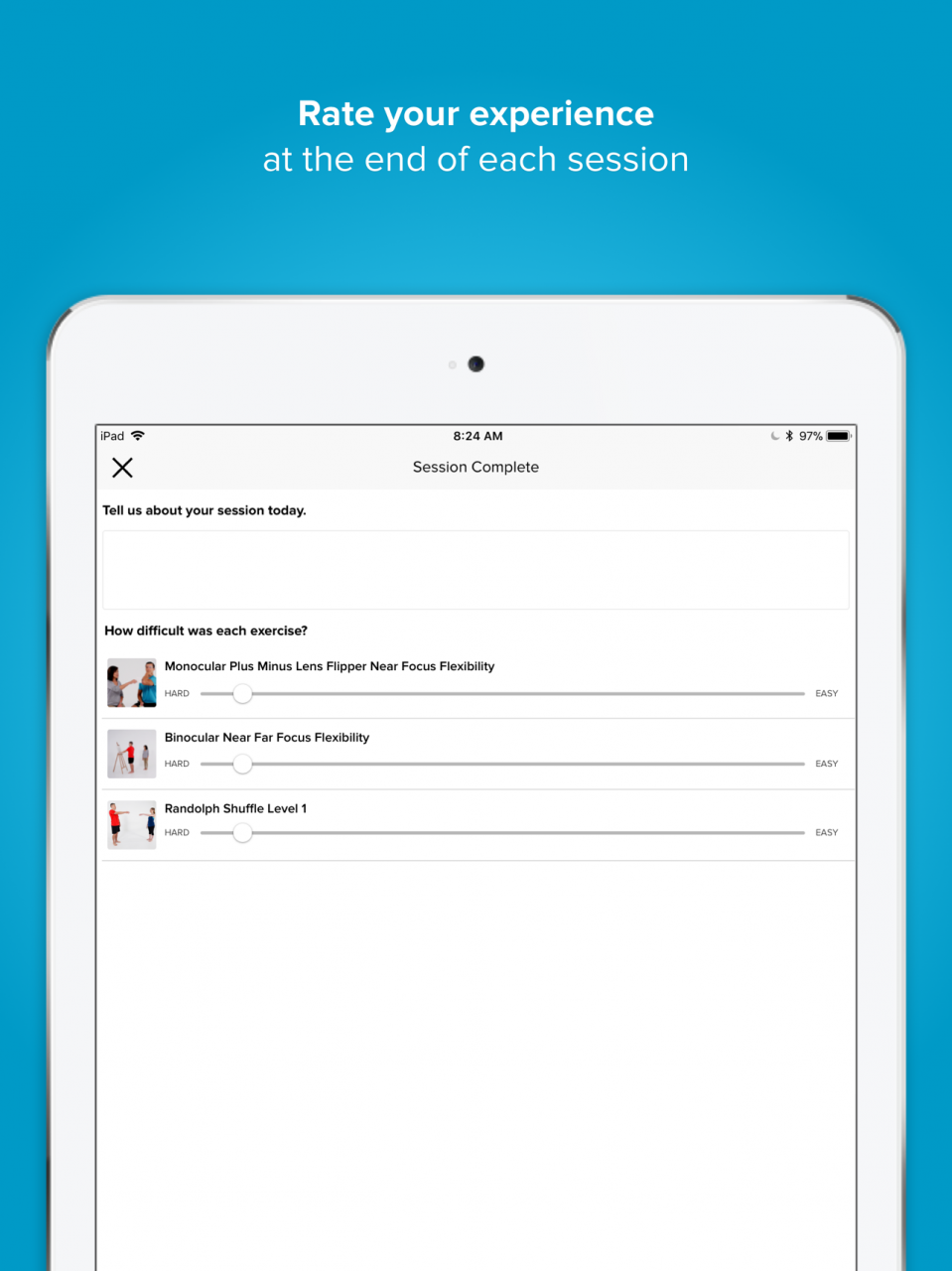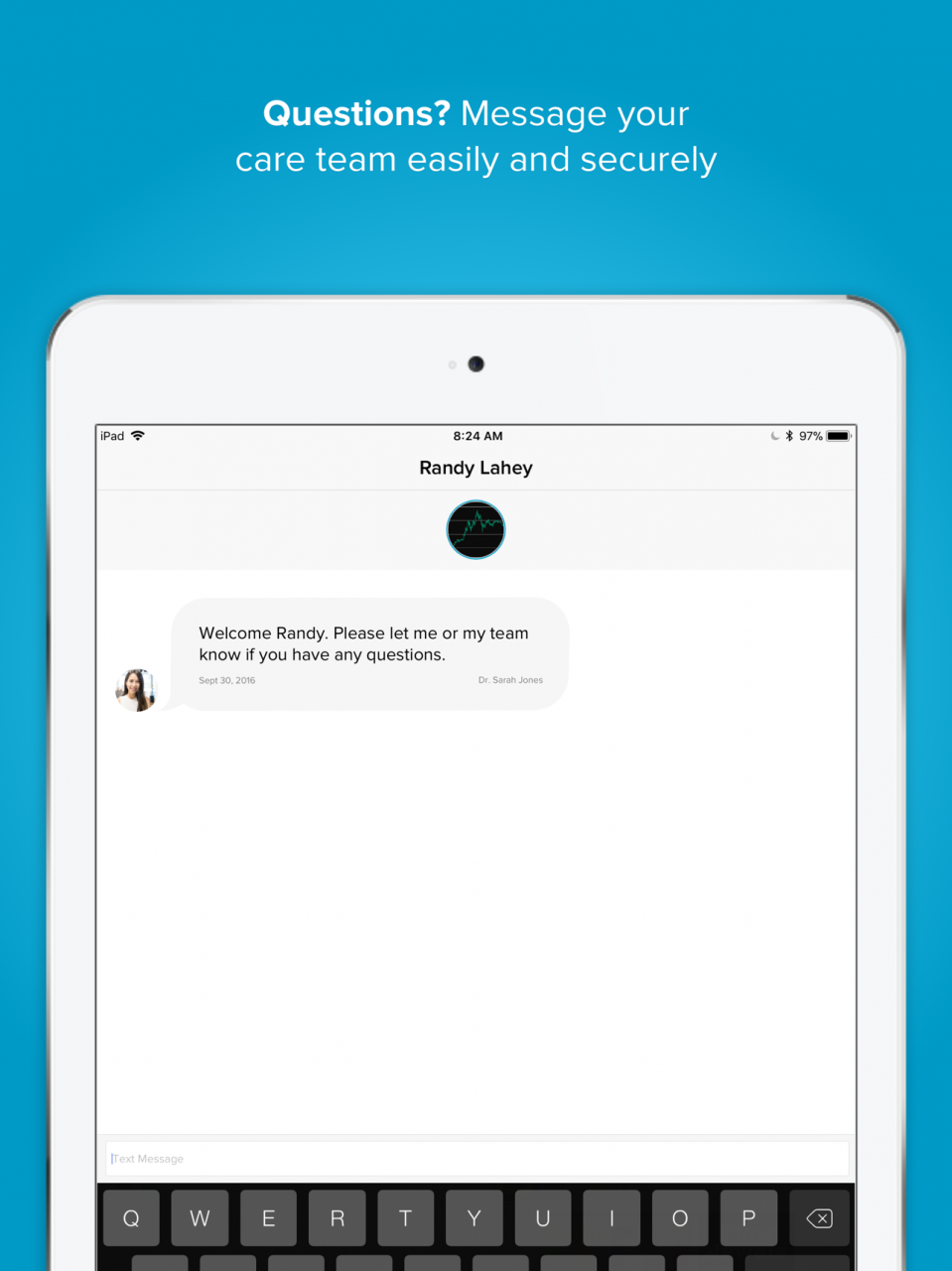Binovi Coach 1.5.30
Continue to app
Free Version
Publisher Description
Introducing the Binovi by Eyecarrot! Binovi Coach will help you improve your vision training/performance with expert guidance and instruction from your vision care team.
Binovi Coach is your vision therapy plan in the palm of your hand, synced with your vision care team. Get better results by completing vision therapy activities in the comfort of your home, in combination with in-clinic or in-office care. Learn from the best—with leading practitioners and educators delivering both the expertise you want and the motivation you need to improve your vision performance. Get easy-to-follow guidance through every activity in your personalized vision therapy plan. Communicate easily and securely with your vision care team wherever you are. Learn more from your vision care team about how you can improve your quality of life through your vision and share that knowledge with your loved ones.
Key Features:
ANALYZE
Get a comprehensive overview of all activities performed — Great for all you parents out there to see how well your children are doing!
TRACK
You can track your progress week by week and easily access your personalized home therapy plan right in the app.
LEARN AND SHARE
Learn more about vision performance through news feeds and articles – Don’t forget to share your knowledge with the world so more people can benefit!
Key Benefits:
FLEXIBLE
Enjoy having complete control over when and where you do your activities with expert instructions to guide you through each session and keep you on track.
EXPERT GUIDANCE
Each activity comes with high-quality multimedia instructions recorded by top experts to help you complete them perfectly – It’s just like having your own personal vision therapist at home!
SECURE
Communicate securely with your vision care team using the latest end-to-end encryption to protect your identity, information, and personalized plan - We worry about security, so you don’t have to!
INTEGRATED TOOLS
No more guesswork or hunting for accessories – We’ve got a handy Metronome and Timer built right into the app.
YOUR OWN PERSONALIZED PLAN
Activities prescribed by your vision care team taking into account your needs and capabilities.
HISTORICAL DATA
See a full record of every activity and session you’ve completed – go on, reward yourself for a job well done!
STAY IN SYNC WITH YOUR CARE TEAM
Any updates to your plan or activity instructions automatically show up in your app; all your activity shows up in your care team’s app. It’s like magic!
BRING IT TO THE BIG SCREEN
Stream activities from your phone to a TV using AirPlay, AppleTV.
ABOUT BINOVI
1 in 4 people worldwide live with issues related to their vision that go beyond visual acuity. A purposeful and powerful vision performance tool, our Binovi Platform is in use in over 1,500 practices in over 20 countries around the world on children, athletes, and seniors resolving issues from development, to performance, to rehabilitation.
LEARN MORE
WEBSITE: https://www.eyecarrot.com/patients/
EMAIL: support@eyecarrot.com
TWITTER: https://twitter.com/eyecarrot
FACEBOOK: https://www.facebook.com/eyecarrot
Nov 20, 2020 Version 1.5.30
Fixes issue with video play that some users were experiencing.
About Binovi Coach
Binovi Coach is a free app for iOS published in the Health & Nutrition list of apps, part of Home & Hobby.
The company that develops Binovi Coach is Binovi Technologies Corp.. The latest version released by its developer is 1.5.30.
To install Binovi Coach on your iOS device, just click the green Continue To App button above to start the installation process. The app is listed on our website since 2020-11-20 and was downloaded 19 times. We have already checked if the download link is safe, however for your own protection we recommend that you scan the downloaded app with your antivirus. Your antivirus may detect the Binovi Coach as malware if the download link is broken.
How to install Binovi Coach on your iOS device:
- Click on the Continue To App button on our website. This will redirect you to the App Store.
- Once the Binovi Coach is shown in the iTunes listing of your iOS device, you can start its download and installation. Tap on the GET button to the right of the app to start downloading it.
- If you are not logged-in the iOS appstore app, you'll be prompted for your your Apple ID and/or password.
- After Binovi Coach is downloaded, you'll see an INSTALL button to the right. Tap on it to start the actual installation of the iOS app.
- Once installation is finished you can tap on the OPEN button to start it. Its icon will also be added to your device home screen.